Demos: 7C-05 Colored Shadows

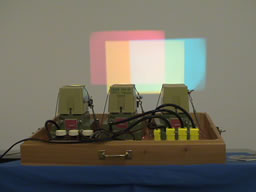
Directions: Use the apparatus for Demo 7C - 01. Dim the room lights. Turn on all three projectors to produce a white rectangle on the screen. Move an object (such as your hand or your entire body) from near the projectors toward the screen. Colored shadows will appear, the particular arrangement depending on how close you are to the screen and the order of the RGB lights. Experiment a bit with different placements.
Suggestions for Presentation: You should make sure the students understand what seems to be obvious, but often isn’t: a shadow is a region where light from a source is blocked. When several sources are emitting light from different locations, the shadow of an obstacle associated with each light falls in a different place on the screen. Thus a shadow region for one source may not be coincident with the shadow region for another source. For example, when all three (RGB) lights are on, a white area is formed on the screen. However, an obstacle placed in the path will produce three shadow regions. The shadow region for R, for example, will be colored CYAN because only the BG lights will occur in this shadow region. Depending on how close and how large the object is, RGB as well as MCY can all appear on the screen at once. However, with a different placement, or size selection, only a few of these will be present.
One particular presentation that students like is for you to walk back and forth between the screen and the projectors. The changing colored shadows are dramatic!
Applications: Art, photography and nature: For example, the shadow cast by the sun in snow will be blue (if the sky is clear). Because the sun’s rays are blocked in this region, it will pick up the color of the sky. Artist know this. Look at a painting of a snow scene. The shadows are blue. Also look at the shadows formed by an incandescent lamp when sunlight is shining on the same surface.
Last Updated: Nov 30, 2023 11:25 AM