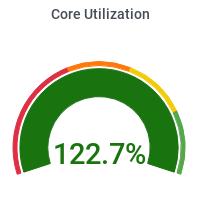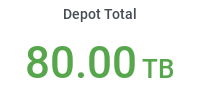User Information
We provide computing resources for CMS users via the Purdue Tier-2 computing center, and via the Purdue Analysis Facility. The differences and access instructions are explained below.
- Purdue Tier-2 contains CMS computing resources, used for both CMS production jobs and user analyses. This includes 12k CPU cores, a Slurm scheduler, private and shared storage including 13 PB EOS storage element, and access to Purdue Community Clusters.
- Purdue Analysis Facility contains dedicated resources for user analyses, accessible for both Purdue-affiliated and external CMS users. Purdue AF features interactive JupyterLab interface, private and shared storage including access to CERNBox, direct GPU access, state-of-the-art HEP software stacks, and Dask Gateway. Users logged in with Purdue credentials also have full access to all Purdue Tier-2 resources through Purdue AF interface.
Purdue Analysis Facility documentation and access point
User accounts and all user data are deleted after 2 years of inactivity, unless explicitly requested otherwise.
Getting Accounts
Account and authentication information
Purdue Tier-2 Clusters & User Interface Login Options
How to login to user interface at Purdue Tier-2 ?
Use of GPU resources
Guide to the available GPU resources.
Submitting Jobs
Various methods for submitting jobs to the Purdue computing resources.
Accessing Datasets
How to find datasets, transfer them to Purdue, and access the files in them.
Grid User Guide
A fast recipe for grid users to use Purdue resources.
CMS Tutorials
Handbooks for how to run CMSSW jobs.
Standalone ROOT
How to setup ROOT outside of a CMSSW environment
Technical Documentation
Benchmark reports, installation of CVMFS, tips etc.
Tools and FAQ
Commands to manage HDFS data and other FAQs.