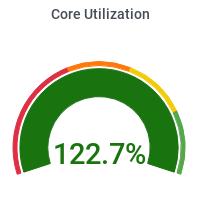Home »
User Information »
Purdue Tier-2 Clusters & User Interface Login Options
Purdue Tier-2 Clusters & User Interface Login Options
Users with accounts at the Purdue CMS Tier-2 can log into the User Interface (UI) machines with their Purdue career account username either using BoilerKey for two-factor-authentication or with an SSH key (needs to be set up in advance).
Which cluster should I use?
- For the majority of the CMS-specific applications, use the Hammer cluster:
- Hammer is a dedicated CMS cluster, therefore you will not be competing for resources with non-CMS users
- Hammer cluster provides a wide range of computing node configurations - from relatively “small”
hammer-anodes (20 CPUs, 64 GB), to high-performancehammer-fandhammer-gnodes (256 CPUs, nVidia Tesla T4 GPU, 512 GB). More information about hardware specifications can be found here. - One of the following commands can be used to access the Hammer cluster front-end nodes:
ssh -l <username> hammer.rcac.purdue.edu
ssh -l <username> cms.rcac.purdue.edu
- For applications that rely heavily on GPUs, use the Gilbreth cluster:
- all nodes on Gilbreth are equipped with one of the following GPU models: Nvidia V100, A100, A10, A30. A more detailed overview of the hardware at Gilbreth can be found here.
- Gilbreth cluster can be accessed as follows:
ssh -l <username> gilbreth.rcac.purdue.edu
- Community clusters Bell, Brown, and Negishi can be used instead of Hammer if the resources on Hammer are unavailable or insufficient.
- Commands to log in to the community clusters:
ssh -l <username> bell.rcac.purdue.edu
ssh -l <username> brown.rcac.purdue.edu
ssh -l <username> negishi.rcac.purdue.edu
- Commands to log in to the community clusters:
Information about setting up CMS environment can be found here.