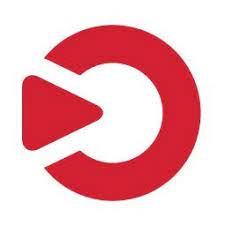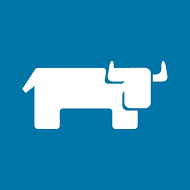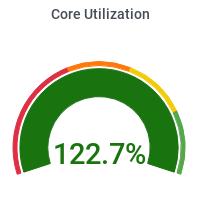Home »
Analysis Facility CMS »
AF Front Page
Welcome to the CMS Analysis Facility at Purdue
This is intended to provide local users with tools and resources for performing fast CMS Physics analyses.
You can currently connect to our Analysis Facility (AF) in three different modes through the links in the table below:
- A JupyterHub session on the Front-End (login) machines of the cluster
- The Jupyter session starts immediately, but is limited in its computing potential because it shares resources (CPU, memory, disk, network) with all other users on the Front-End machine.
- Benefit: Fast start
- Drawback: Limited capacity
- The Jupyter session starts immediately, but is limited in its computing potential because it shares resources (CPU, memory, disk, network) with all other users on the Front-End machine.
- An Open OnDemand (OOD) session running on a compute node in the cluster
- This first starts a SLURM job on a separate compute node, then starts the OOD environment in which the Jupyter session runs on its own.
- Benefit: Guaranteed resources
- Drawback: Some waiting time for the SLURM job to start in the beginning
- This first starts a SLURM job on a separate compute node, then starts the OOD environment in which the Jupyter session runs on its own.
- A Composable session on Geddes cluster
- Same as the OOD case above, but provides for cutomization (composing) of various parameters on the node in which the Jupyter session will run. One can select different number of CPUs, GPUs, memory, even software versions.
- Benefit: Greater flexibility in hardware/software composition. Fast start.
- Drawback: Maximum capacity is limited to the size of the CMS partition in Geddes.
- Same as the OOD case above, but provides for cutomization (composing) of various parameters on the node in which the Jupyter session will run. One can select different number of CPUs, GPUs, memory, even software versions.
|
|
Jupyter Hub User Guide |
|
|
OOD User Guide |
|
|
Composable User Guide |
Presentation materials from the Oct.28.2022 demo at PHYS