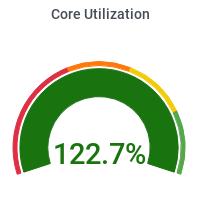Getting Purdue Tier-2 and Analysis Facility accounts
CMS researchers affiliated with Purdue can request full access to Purdue Tier-2 and Analysis Facility resources as follows:
- Obtain a Purdue career account.
- Fill out the onboarding Google Form to request access to Tier-2 and Analysis Facility resources.
- Wait for a confirmation email within 2 business days and contact user support in case of any issues or delays.
CMS researchers NOT affiliated with Purdue have two options:
- Immediately access Purdue Analysis Facility with CERN or FNAL credentials;
- OR request a guest account at Purdue with approval of a local PI:
- Fill out the highlighted sections of the Request for Privileges (R4P) form and send it to physics@purdue.edu. Please cc cms-support@lists.purdue.edu on the email, as well as your local contact (PI) at Purdue. The physics department business office will obtain the appropriate approvals for your account and inform you by email once the account is ready.
- Contact ScienceIT via email at sciencehelp@purdue.edu or by phone at +1 (765) 494-4488 between 8:00 AM to 5:00 PM EST for getting your Purdue career account and password. It takes around one week to get this account.
- Fill out the onboarding Google Form to request access to Tier-2 and Analysis Facility resources.
- Wait for a confirmation email within 2 business days and contact user support in case of any issues or delays.
Users who have a login account at the CMS Tier-2, can login to the front-end machines using 2-factor authentication (BoilerKey) or SSH keys:
ssh -l <username> cms.rcac.purdue.edu