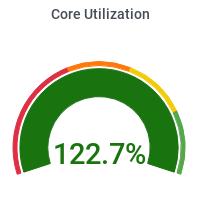DBS Client Guide
User can access DBS in two ways now.
1. Web interface: CMS DAS
2. Command line client:
#Initialize environment for CMSSW from release area cd /cvmfs/cms.cern.ch/slc5_amd64_gcc462/cms/cmssw/CMSSW_6_0_1/src eval `scramv1 runtime -sh`
#For getting help das_client.py --help
Some example query to get the dataset names
#find 2010 Egamma AOD das_client.py --query="dataset=/EG/Run2010A*/AOD" #find list of all files for a given dataset das_client.py --query=" file dataset=/EG/Run2010A-Apr21ReReco-v1/AOD" \ --limit=0 #find datasets containing events from run number 108741 das_client.py --query="dataset run=108741 | grep dataset.name" --limit=0
Some other example queries
#find latest 10 files from Express Reco
das_client.py --query="file \
dataset=/MuOnia/Run2011B-PromptReco-v1/AOD | \
grep file.name, file.creation_time | \
sort `echo file.creation_time | awk -F ',' '{print $1}' | \
sed -e 's/\[u//'`" --limit=0 | tail -n 10
#find for a given dataset the files of a given Run:Lumi
das_client.py --query="file \
dataset=/HT/Run2011B-v1/RAW run=176304 lumi=80"
#find lumi for a given file
das_client.py --query="lumi file=\
/store/data/Run2011B/SingleElectron/RECO/PromptReco-v1/000\
/175/832/105D5EB3-A4DB-E011-BD6B-BCAEC5329716.root"