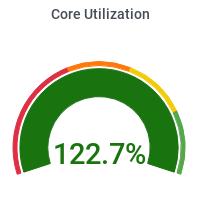Exporting your key pair for use by voms-proxy-init
- Export or 'backup' your certificate. The interface for this varies from browser to browser. Internet Explorer starts with "Tools -> Internet Options -> Content"; Mozilla starts with "Edit -> Preferences -> Privacy and Security -> Certificates". The exported file will probably have the extension .p12 or .pfx.
- Guard this file carefully. Store it in your computer, or remove it once you are finished with this process.
- Copy the above PKCS#12 file to the computer where you will run grid-proxy-init.
- Extract your certificate (which contains the public key) and the private key:
- Certificate:
openssl pkcs12 -in YourCert.p12 -clcerts -nokeys -out $HOME/.globus/usercert.pem - To get the encrypted private key :
openssl pkcs12 -in YourCert.p12 -nocerts -out $HOME/.globus/userkey.pem
You must set the access mode of your userkey.pem file to read/write only by the owner, otherwise grid-proxy-init will not use it(chmod go-rw $HOME/.globus/userkey.pem).
- Certificate: