 |
Single Worker |
|
1. |
Remove Locks from Lock Station
 Full time staff - red lock Full time staff - red lock
 Students - yellow lock Students - yellow lock
 Visitors or contractors - green lock Visitors or contractors - green lock |
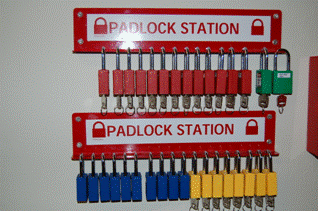 |
|
2. |
Add a personal tag |
 |
|
3. |
Lock device(s) |
 |
|
4. |
Keep Key(s) |
 |
 |
Primary Authorized Employee |
|
1. |
Remove Locks from Lock Station
 Blue Locks - all keyed alike Blue Locks - all keyed alike
|
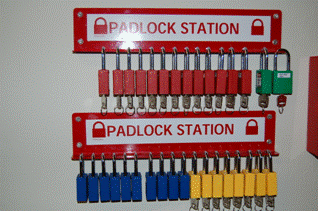 |
|
2. |
Add a personal tag |
 |
|
3. |
Lock device(s) with blue lock(s) |
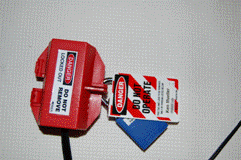 |
|
4. |
Place blue lock key in Lock Box |
 |
|
5. |
Remove Lock from Lock Station
 Full time staff - red lock Full time staff - red lock
 Students - yellow lock Students - yellow lock
 Visitors or contractors - green lock Visitors or contractors - green lock
|
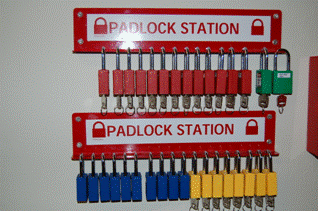 |
|
6. |
Add a personal tag |
 |
|
7. |
Lock the lock box |
 |
|
8. |
Keep Key to lock box |
 |
 |
Additional Authorized Employee |
|
1. |
Remove Locks from Lock Station
 Full time staff - red lock Full time staff - red lock
 Students - yellow lock Students - yellow lock
 Visitors or contractors - green lock Visitors or contractors - green lock
|
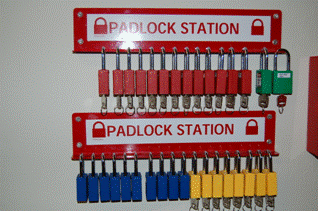 |
|
2. |
Add a personal tag |
 |
|
3. |
Lock Lock Box |
 |
|
4. |
Keep Key |
 |