How to Use This Training Program
To navigate through this
training
program, use your left mouse button to click on the colored left or right
arrows. Clicking on the left arrow will take you back one screen, while
clicking on the right arrow will take you forward one screen.
Everyone needs to do this introduction, and the clothing section.
After each section, there will be a short test and then you will be returned to the menu.
Click on the next training session you wish to do.
You are required to have training for all personal protective equipment that you use.
Look at the hazard assessment for the areas where you work to see what PPE you should be using.
You are not required to have PPE training for activities within your work area that you don't do,
unless PPE is required of a bystander.
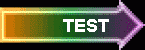
On some screens, you will see a the word "TEST" in the right arrow. This indicates that a test will follow the current screen. The test will open in a new window, so when you have completed the test you can click on the Purdue train to go back to the menu.

Finally, on some screens you will see yellow words that are important to know. Ones that are underlined are very important and clicking on it will take you to a definition. After looking at the definition, the left arrow will take you back to the page you were looking at.
Taking the test :
You may wish to print this page for reference.
| 1. | Answer all of the test questions. If you miss one it will tell you the correct answer, but you will not be able to change you answer. |
| 2. | When you finish the test, click on the calculate score button. It will tell you if you passed. If you didn't pass, you can retake the test. |
| 3. | If you passed click on the submit results button. |
| 4. | Please enter you name when prompted, and click on OK. |
| 5. | It will show a screen with your results. If you want a copy for your records, click on Print this Page |
| 6. | Click on Send Message. |
| 7. | The message will show up in an Outlook screen. Click on Send. |
| 8. | Click on Close Window. You are now done with the test. |
| 9. | If you wish to continue with additional training, click on the Purdue Train to go back to the PPE menu. |