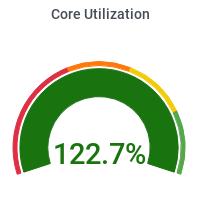Runing CMSSW jobs on a local machine
This page explains setuing up the CMSSW environment by the local user at the Purdue Tier-2 user interfaces.
CMS software, including CMSSW, is now maintained in a GitHub software repository. You'll need to use GitHub to check out code and configuration files to your area so that you can modify and use them. Because of this it is highly recommended that you look at the CMS git tutorials to understand how this is done. After seting up of CMSSW environment as explained here, follow the following steps for running CMSSW.
# Create a local working area of CMSSW
cmsrel CMSSW_version // or scram project CMSSW CMSSW_version
cd CMSSW_version/src
cmsenv
rm -rf~/.cmsgit-cache
git cms-init
# Checkout a package e.g. PhysicsTools/PatExamples
git cms-addpkg PhysicsTools/PatExamples
# Create your own development branch e.g. mydev
git checkout -b mydev
# build the source code
cd PhysicsTools/PatExamples cmsenv # or eval `scram runtime -sh` scram b# Run the executable file
cd ../ cmsRun -p test/testRecoGeometry.cfgOutput will be shown on the screen.